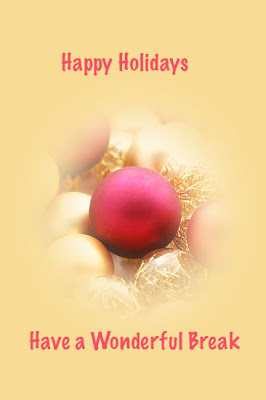 This is a picture of Christmas ornaments that I made before the holidays.
This is a picture of Christmas ornaments that I made before the holidays.First, I used the elliptical marquee tool on the centre of the picture. I then chose the feather tool. I then inversed the picture, and deleted everything outside of the elliptical marquee. I then changed the background colour to yellow, and inserted text at the top and bottom.


